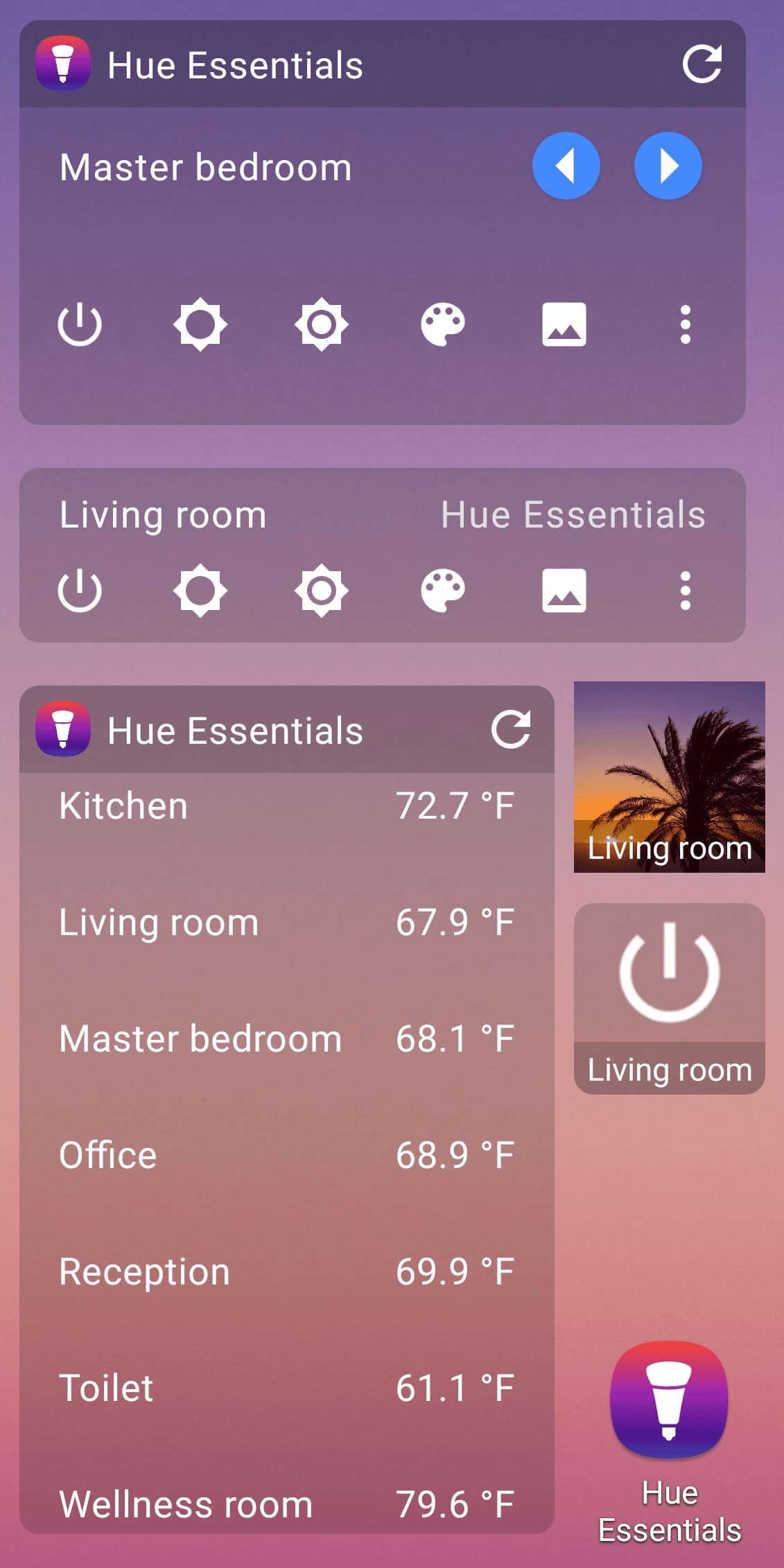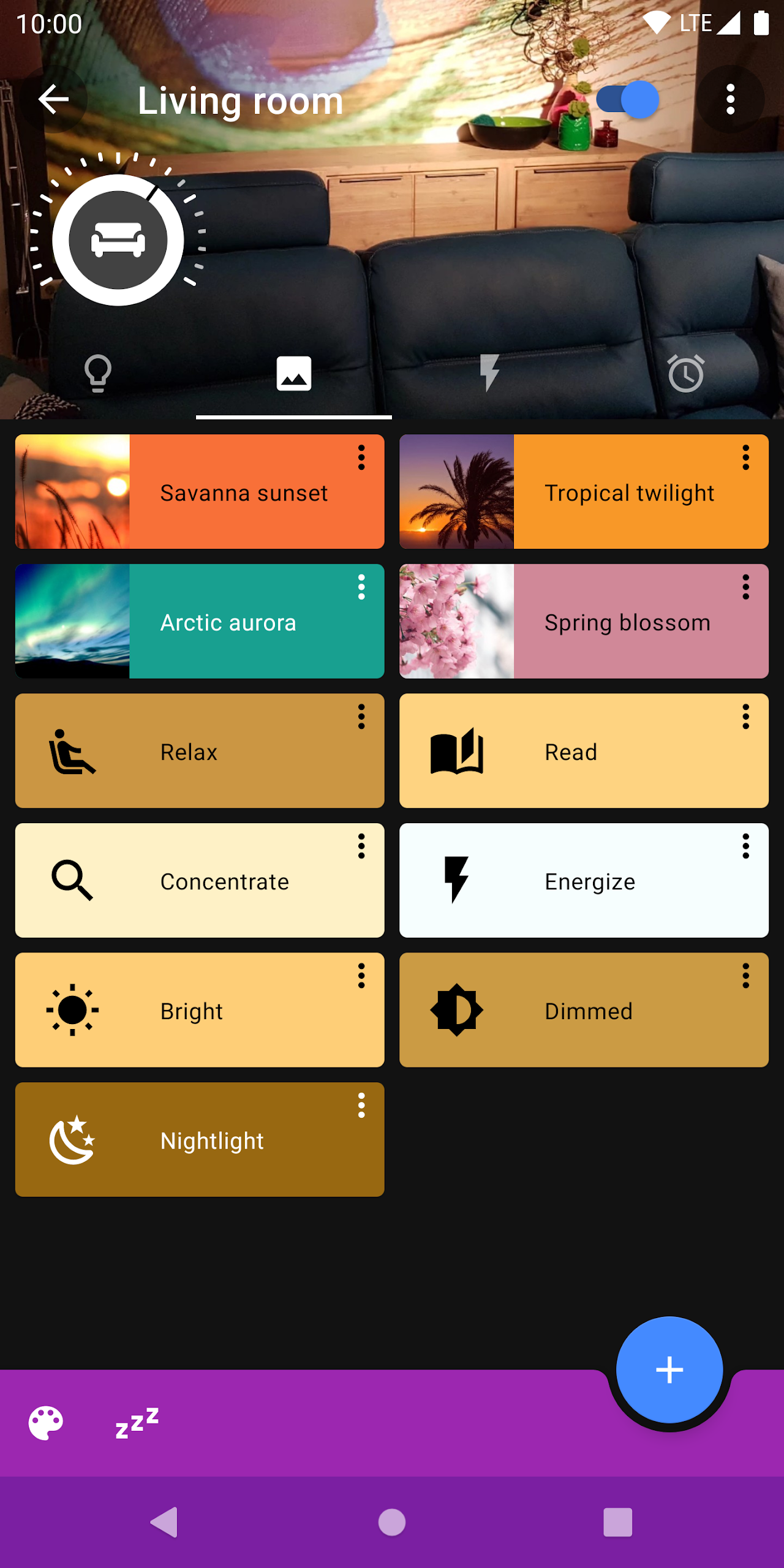RaspBee
Phoscon Software Package
The Phoscon App to integrate and control many popular Zigbee devices and to setup automations and rules.
deCONZ to configure, control and display Zigbee networks.
ZSHARK extension for network analysis sniffer software Wireshark.
Recommended third party Apps for Android and iOS.
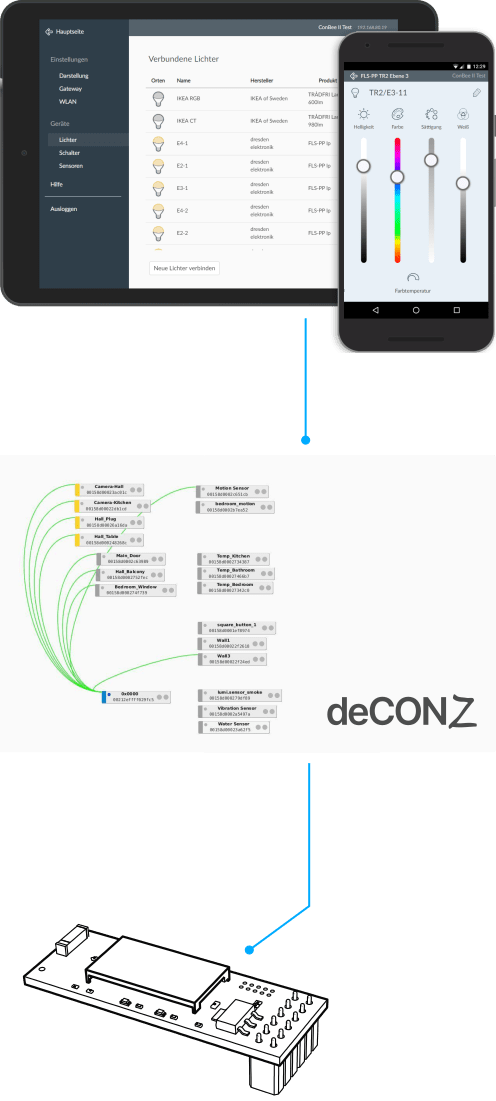
Phoscon App
The Phoscon App is a powerful tool to configure and control small and large smart light installations. Specializing in the popular wireless standard Zigbee, the Phoscon App supports a steadily growing number of lights, sensors and switches from various well-known manufacturers.
More insights into the Phoscon App for web browser and what is possible with it can be found in the documentation →
Phoscon App for Android and iOS
The possibilities and functions of the Phoscon App are constantly being expanded and improved. The download is available in the Google Play Store and Apple App Store.
Remarkable simple device setup
- Commissioning wizard for numerous devices with step-by-step instructions
- Switch editor to configure various switches and remote controls individually with functions
- Device overview to show light states and sensor values at a glance
deCONZ
Visualization of the network
The deCONZ software enables the communication of ZigBee devices from different manufacturers, such as IKEA, Philips and Xiaomi, with the corresponding gateways of ConBee and RaspBee series. The network is displayed graphically, which gives a simple overview of connected devices, their role in the network and mesh-network connections.
deCONZ has an open API and a variety of integrations in home automation systems such as Home-Assistant, Domoticz, Mozilla IoT, openHAB and many more.
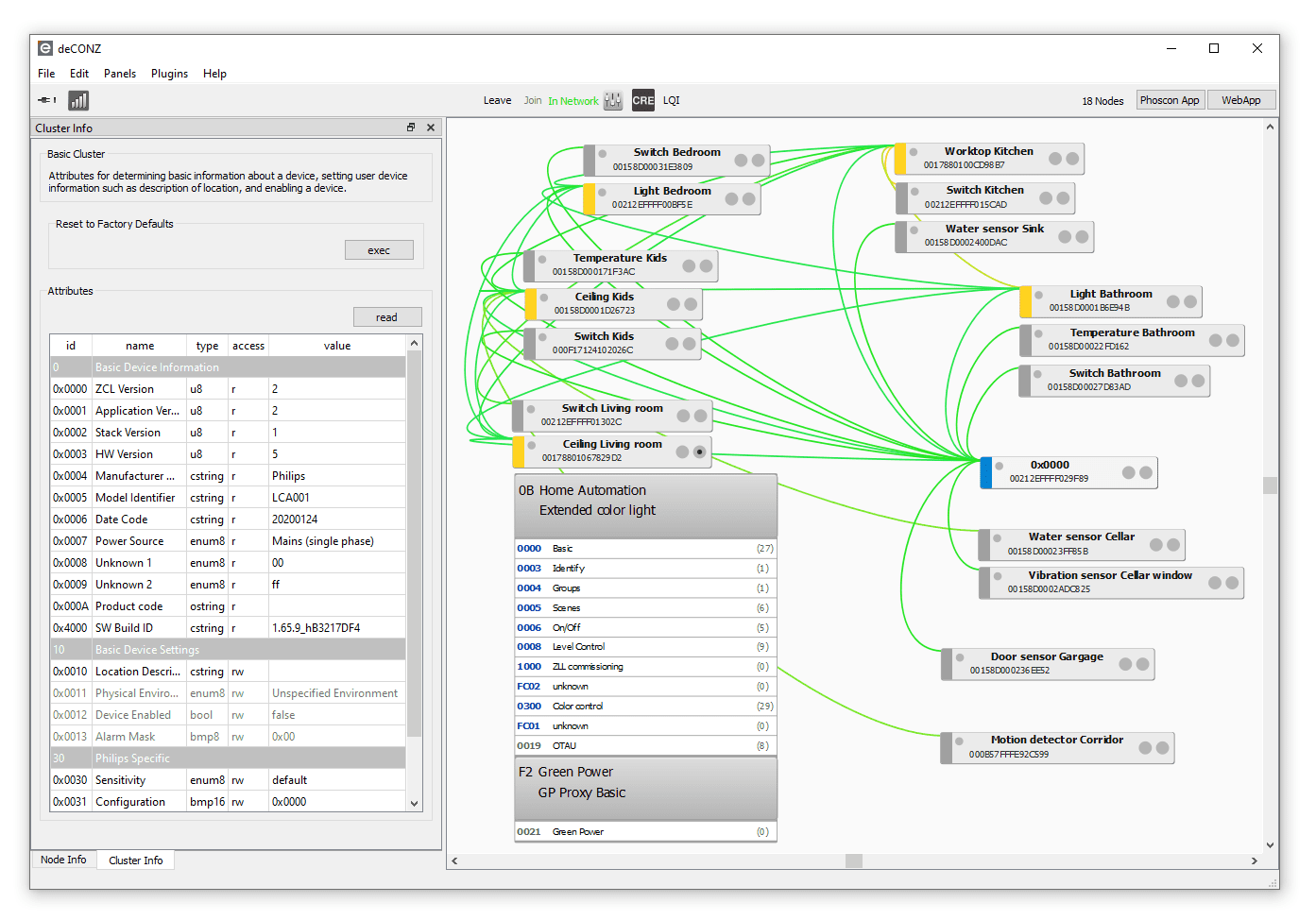
The interaction
deCONZ is the software that runs in the background. It provides a comprehensive REST-API for apps and home automation systems to control Zigbee devices like lights, sensors and switches. On Linux deCONZ can run as a service without a graphical interface.
Zigbee devices can be controlled via the browser based Phoscon App on a desktop, laptop or mobile device. Like the REST-API, the Phoscon App is provided by deCONZ and can be accessed within the local network.
Different apps and home automation systems can be used in parallel. For example, the Phoscon App and its switch editor can be used to setup new devices and configure switches, while more complex automations can be created in home automation systems like Home Assistant and ioBroker.
ZSHARK
ZSHARK itself supports the platforms Ubuntu, Raspbian and Windows. Wireshark also supports other platforms, so besides Linux and Ubuntu it is possible to run ConBee/RaspBee and ZSHARK on a Raspberry Pi and view the data via LAN/VPN on an Apple MacBook in Wireshark.
- ZigBee support for Wireshark
- For ZigBee Gateways ConBee or RaspBee
- Runs on Windows, Ubuntu and Raspbian
- Monitoring ZigBee networks local and remote
- Easy installation of firmware updates
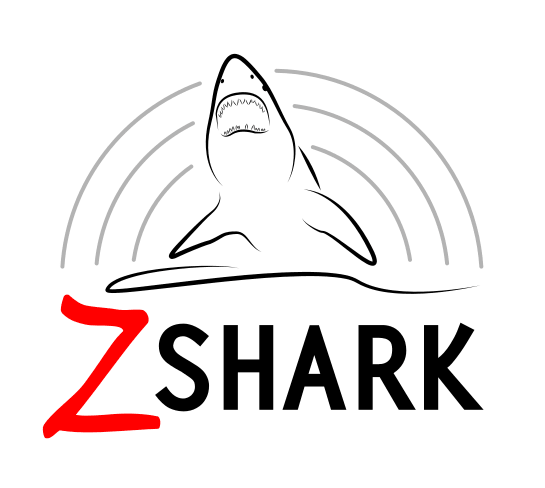
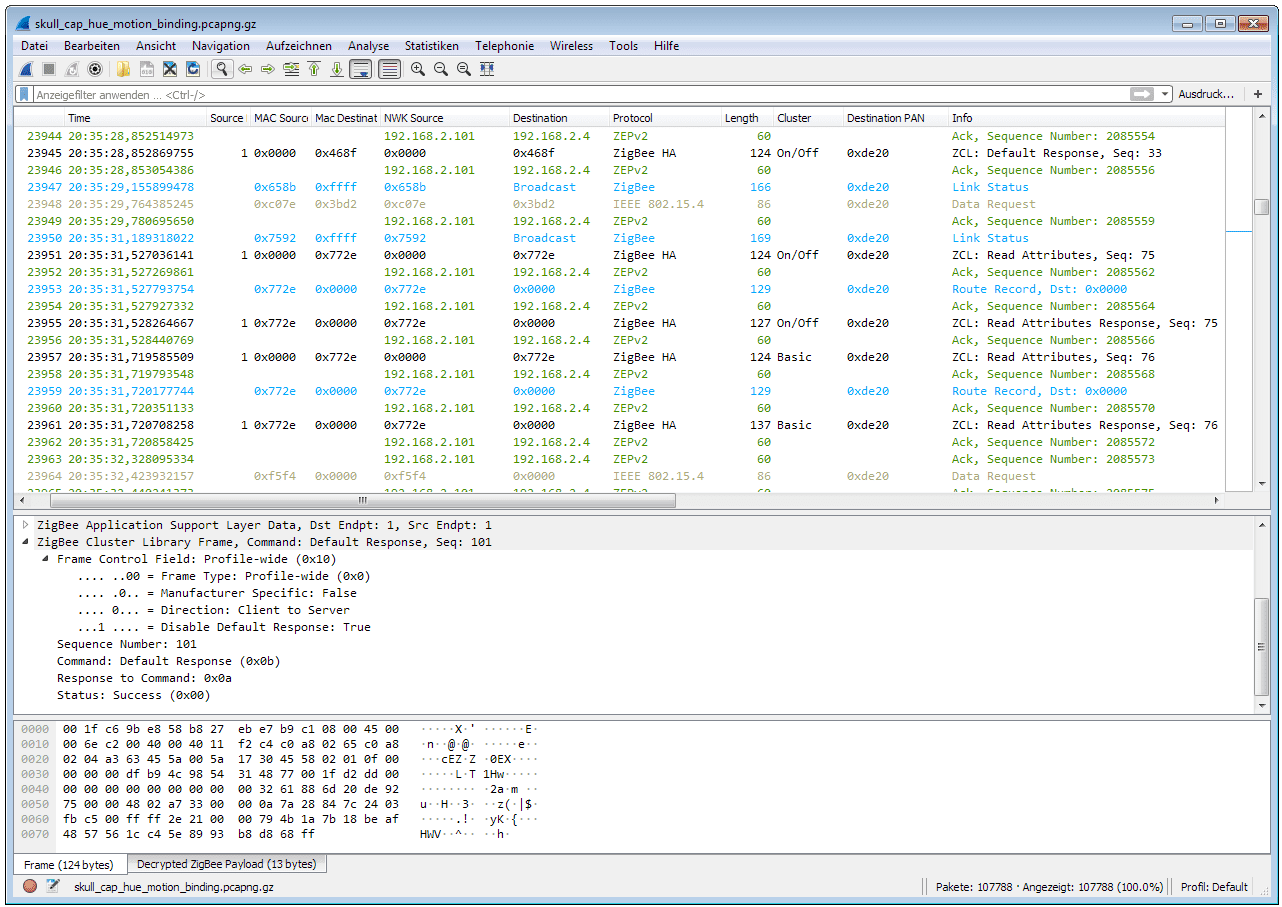
Download ZSHARK
- Raspbian (32-Bit) zshark-1.00.06.deb
- Ubuntu zshark-1.00.06.deb
- Windows zshark_V1_05.exe
On Raspbian and Ubuntu the downloaded package needs to be installed in a terminal via:
sudo dpkg -i zshark-1.00.06.deb
sudo apt-get install -fRecommended third party Apps
Hue Essentials

- for Android and iOS
- widgets to control lights, groups and scenes
- compatible with wearables
The Hue Essentials App offers a simple and fast way to control your smart home. The use of widgets is particularly practical here, as sensor values are shown at a glance and lights can be controlled without opening the app.
Further information under hueessentials.com