Posts
Posts about Phoscon, products, and solutions are published here regularly.
Firmware update for the FLS-CT
Firmware update version 201000F8 for the FLS-CT from dresden elektronik improves compatibility with the Philips Hue Bridge Pro.

Click here for the article.
Firmware update for the FLS-PP
Firmware update version 201000F8 for the FLS-PP from dresden elektronik improves compatibility with the Philips Hue Bridge Pro.

Click here for the article.
FLS-M compared to FLS-PP and FLS-CT
Smart home lighting is becoming increasingly diverse and adaptable – with the right ballasts at the heart of the system, lighting control can be customized to your individual needs. Dresden Elektronik offers smart wireless ballasts under the Phoscon brand that control LED strips using wireless standards such as Zigbee and Matter, making them ideal for integration into modern smart home systems.
Click here for the article.
FLS-M in Detail
In his detailed YouTube video, Daniel from SmartHome yourself explains the technical details and practical configuration in Home Assistant, as well as the layer system, addressable LEDs, web configurator, and lighting effects.
Click here for the article.
Phoscon Home - The new dashboard design
July 2025: The Phoscon App is being upgraded with a new dashboard interface called Phoscon Home. This offers new and convenient features for managing and controlling all devices, sensors, and switches.
Click here for the article.
New features for the FLS-M wireless ballast
May 2025: The FLS-M wireless ballast is getting some new features with the new firmware version 1.1.
Click here for the article.
Firmware update for the FLS-CT
dresden elektronik has released a firmware update version 201000F8 (Download) for the FLS-CT ballast. This update primarily brings improvements and compatibility adjustments for the Philips Hue Bridge Pro.
The firmware update can be performed using the proven deCONZ software or other compatible and open home automation systems. Users benefit from simple installation and seamless interaction with the Hue Bridge Pro. Click here for instructions.
Firmware update for the FLS-PP
dresden elektronik has released a firmware update version 201000F8 (Download) for the FLS-PP ballast. This update primarily brings improvements and compatibility adjustments for the Philips Hue Bridge Pro.
The Hue Bridge Pro is the control center for Philips Hue lights and other smart Zigbee devices. The update ensures better integration of the FLS-PP ballast into the system, making operation more reliable and stable.
The firmware update can be performed using the proven deCONZ software or other compatible and open home automation systems. Users benefit from simple installation and seamless interaction with the Hue Bridge Pro. Click here for instructions.
Particularly important, this update fixes a bug that prevented color settings from being changed in the Philips Hue app. This means color control works flawlessly again, allowing users to adjust their lighting as usual.
Dresden elektronik is thus underscoring its commitment to continuously developing products and adapting them to new system generations.
FLS-M compared to FLS-PP and FLS-CT
Smart home lighting is becoming increasingly diverse and adaptable – with the right ballasts at its core, lighting control can be customized to your individual needs. Dresden Elektronik offers smart wireless ballasts under the Phoscon brand that control LED strips using wireless standards such as Zigbee and Matter, making them ideal for integration into modern smart home systems.
This article compares the three most popular models: the proven FLS-PP for RGB/RGBW strips, the optimized FLS-CT for CCT (warm white/cool white) LED strips, and the innovative FLS-M, which, with additional Matter support and addressable LEDs, particularly meets modern smart home requirements. The comparison shows which device is best suited for which application and what to consider when purchasing and installing. With this overview, users can find exactly the right wireless ballast for their customized lighting control in their smart home.
| Feature | FLS-PP | FLS-CT | FLS-M |
|---|---|---|---|
| View |  |
 |
 |
| Manufacturer | dresden elektronik | dresden elektronik | dresden elektronik |
| Wireless Standard | Zigbee Light Link | Zigbee Light Link | Matter via WiFi, Zigbee 3.0 |
| LED Compatibility | RGB, RGBW, Single Color | CCT | RGB, RGBW, RGB+CCT, Single Color, CCT, Addressable LEDs |
| Individually Addressable LEDs | No | No | Yes |
| Channels | 3 (RGB), 4 (RGBW) | 2 (CCT) | Up to 5 channels with any color temperature Distribution |
| Maximum power | 6A total | 6A total | 6A total |
| Voltage | 12V, 24V DC | 12V, 24V DC | 5V, 12V, 24V DC |
| Configuration | Via Zigbee gateway/app, no physical switch | Via Zigbee gateway/app, no physical switch | DIP switch on the device, USB-C for web configurator, Matter setup, via Zigbee gateway/app |
| Smart Home Compatibility | Zigbee gateway, ZLL | Zigbee gateway, ZLL | Matter (Apple, Google, Amazon), Zigbee 3.0 gateway |
| Basic functions | On, Off, Dimming, Color, Scenes | On, Off, Dimming, CCT, Scenes | On, Off, Dimming, Color, CCT, Scenes |
| Effects / Animations | No | No | Yes (individually addressable LEDs) |
| Design | 141x30x13 mm | 141x30x13 mm | 142 x 32.6 x 14.7 mm |
| Special Features | Proven Zigbee module | Optimized for CCT LED strips | Matter and Zigbee support, support for classic and individually addressable LEDs, dim-to-warm, animations, use of robust spring clamp |
| Buy | Amazon.de | Amazon.de | Overview |
FLS-M in Detail
In his detailed YouTube video, Daniel from SmartHome yourself explains the FLS-M LED controller.
- Introduction to the hardware & overview of the technical specifications
- Differences to traditional LED controllers
- Web interface & local configuration
- Zigbee integration in Home Assistant (via deCONZ)
- Initial insights into Matter via the web
- Use of addressable LEDs (WS281x) & layer system
- Effects, brightness, color control, and example animations
- Import and export of configurations, OTA updates & debug mode
Phoscon Home - The new dashboard design
Our redesigned dashboard focuses on clear structures and direct device control - here’s an overview of the most important features:
Concept
- Groups are now components of rooms. This reflects the organization of a network in reality (building, apartment, rooms, spaces).
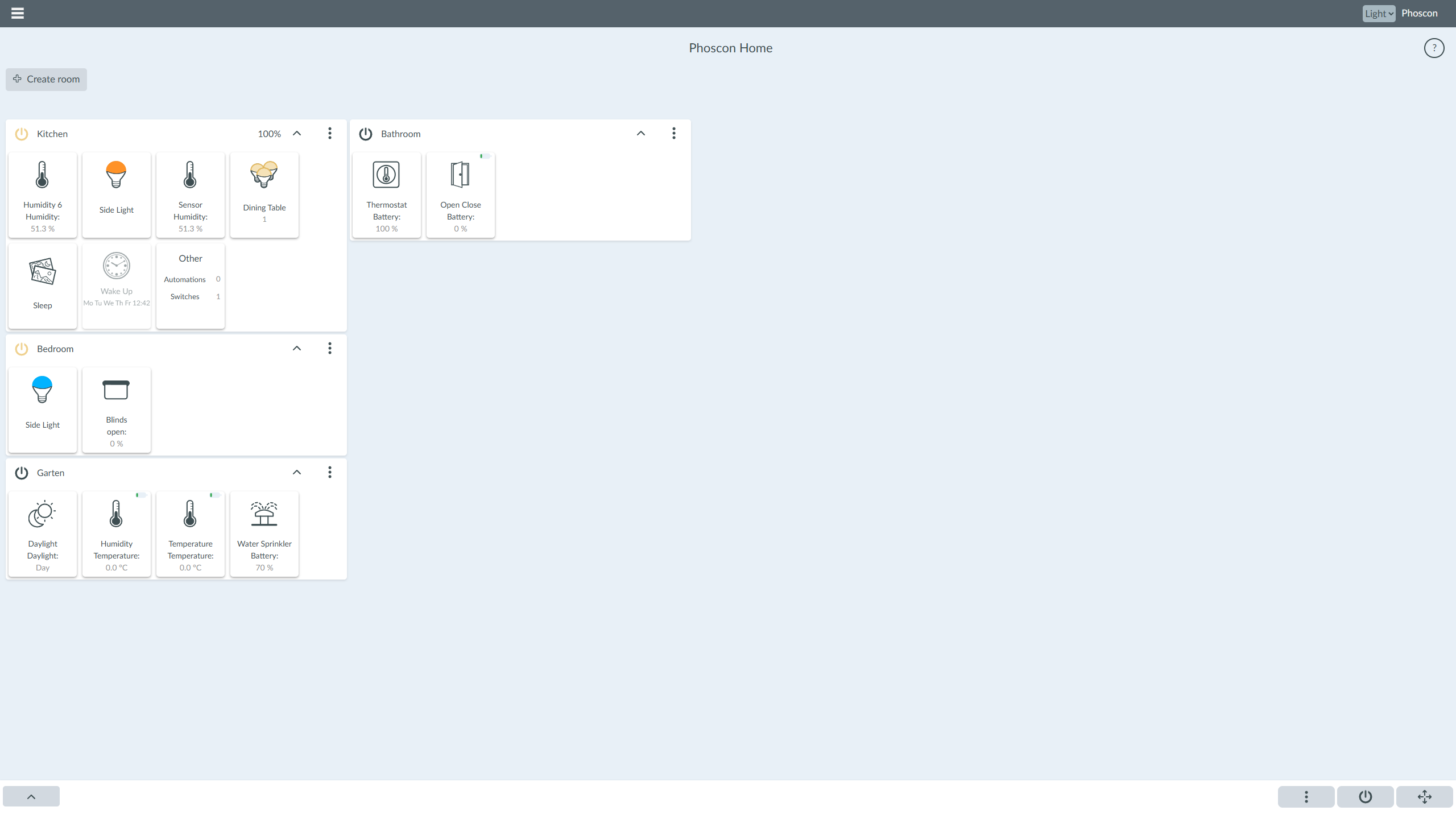
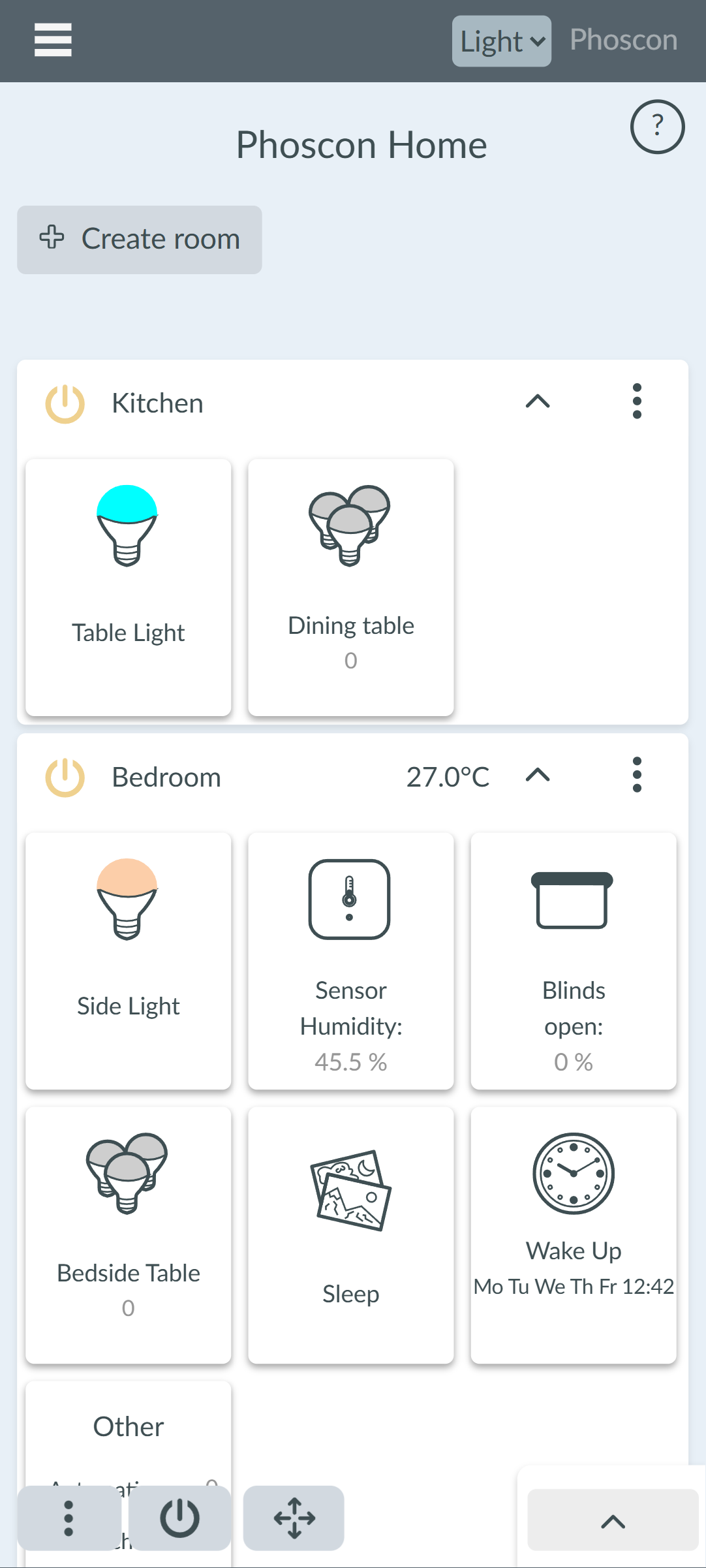
Room Management
- Central overview: All rooms with assigned devices at a glance
- Flexible hierarchy: Multiple subgroups possible per room
- Unique assignment: Each device belongs to exactly one room
Overview functions
- Create new room: With individual naming
- Device bar: Easily expand for sensors, lamps, sockets, blinds, and thermostats
Core functions
- Group control: Switch all lamps in a room together
- Zoom function: Expand/collapse rooms for a focused view
- Device search: Open the Zigbee network for new devices
- Dynamic filters: Display device categories separately
- Global actions: Turn off all lamps + rearrange rooms/devices
Settings
- Room customization: Change name + display sensor values in the header
- Action link: Connect lamps/sockets to the room switch
- Delete function: Delete entire rooms Remove
Room Details
- Create Subgroups: Multi-level Room Structures
- Element Management: Add/Remove Devices/Scenes/Timers/Automations
- Scene Editor: Direct Access to Lighting Moods
- Switch Configuration: Integrate Physical Buttons
New clear interface
Consistent spatial centering and intuitive hierarchies make device control faster than ever before. Drag & drop functionality enables easy customization, while complex scenarios are presented clearly.
Click here for the full documentation.
New features for the FLS-M wireless ballast
May 2025: The FLS-M wireless ballast is getting some new features with the new firmware version 1.1.
Click here to go directly to the Firmware Update.
Dim Via Curve
- A separate dimming curve can be stored for each channel from 1 to 5. This allows connected LED bulbs to be tuned with particular precision. A maximum of 8 control points can be assigned to the brightness curve. The values between them are interpolated.
- Technical: An endpoint with multiple emitters is abstracted into a single, easily dimmable endpoint. The ratio of the luminosity of the respective emitters depends on the set brightness. The individual emitters follow a user-defined curve.
- This function is available in the Config-Builder.
Example - Dim To Warm
- This function allows dimming to a different light color. Cool white/warm white (CCT) LED bulbs are required for this.
- Technical: A CCT strip is configured so that the warm white LED increases in brightness linearly, while the cool white LED follows an exponential curve. This means that the warm white LED dominates at low brightness levels. At high brightness, the ratio shifts to approximately 50:50, simulating the behavior of a traditional light bulb.
Opacity Curves & Animations
- Opacity curves can now be defined for addressable LED strips. This allows the transparency of segments at higher levels to be varied, making underlying levels visible. The opacity curves can also have a direction and speed, allowing animations to be implemented.
- This function is available in the Config Builder.
Example – Gradient
- A segment group is defined by two endpoints. One of these endpoints is located at a higher level and has increasing opacity (e.g., LED1 = 0%, LEDN = 100%). Gradient effects can be created by activating this upper endpoint.
ZigBee OTAU (Over-the-Air Update)
- The FLS-M does not support ZigBee updates in its factory firmware version 1.0. After a one-time update to version 1.1, the device is OTAU-capable and can be updated via ZigBee in the future.
Click here to go directly to the Firmware Update.
