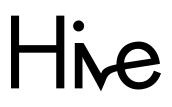
Commissioning
Hive is designed for use in dry indoor areas.
After unpacking the Hive light, follow the steps below:

Power on
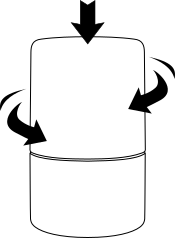
- Briefly press the upper part of lamp and then turn it.
- Hive starts to glow.
Power off
A short press on the top part while Hive is in brightness mode switches the light off. The luminaire remains controllable and accessible by radio.
A long press on the top part while Hive is in brightness mode puts the light back into deep sleep. The light is no longer controllable and cannot be reached by radio. Switching on is only possible with a short press followed by a turn.
Choose mode
Press upper part of the lamp
- 1× Brightness
- 2× Color temperature
- 3× Color
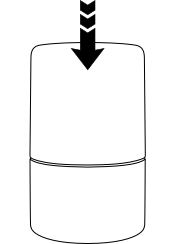
If the lamp is already in brightness mode, briefly pressing upper part once turns light off or on.
Select value
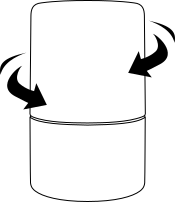
Turn the upper part of the lamp to set the desired value
| Mode | Value |
|---|---|
| Brightness | bright – dark |
| Colortemperature | warm – cold |
| Color | Color spectrum |
Factory reset
To restore the hive to factory settings, follow these steps
- Press briefly 3× the upper part of the lamp to change to color mode.
- Long press on upper part of the lamp until it starts pulsing yellow.
- Turn upper part of the lamp clockwise about quater round until Hive pulses red.
- Press upper part of the lamp briefly to finish the factory reset. Hive turns in the former selected color.
Hive is restored to factory settings.